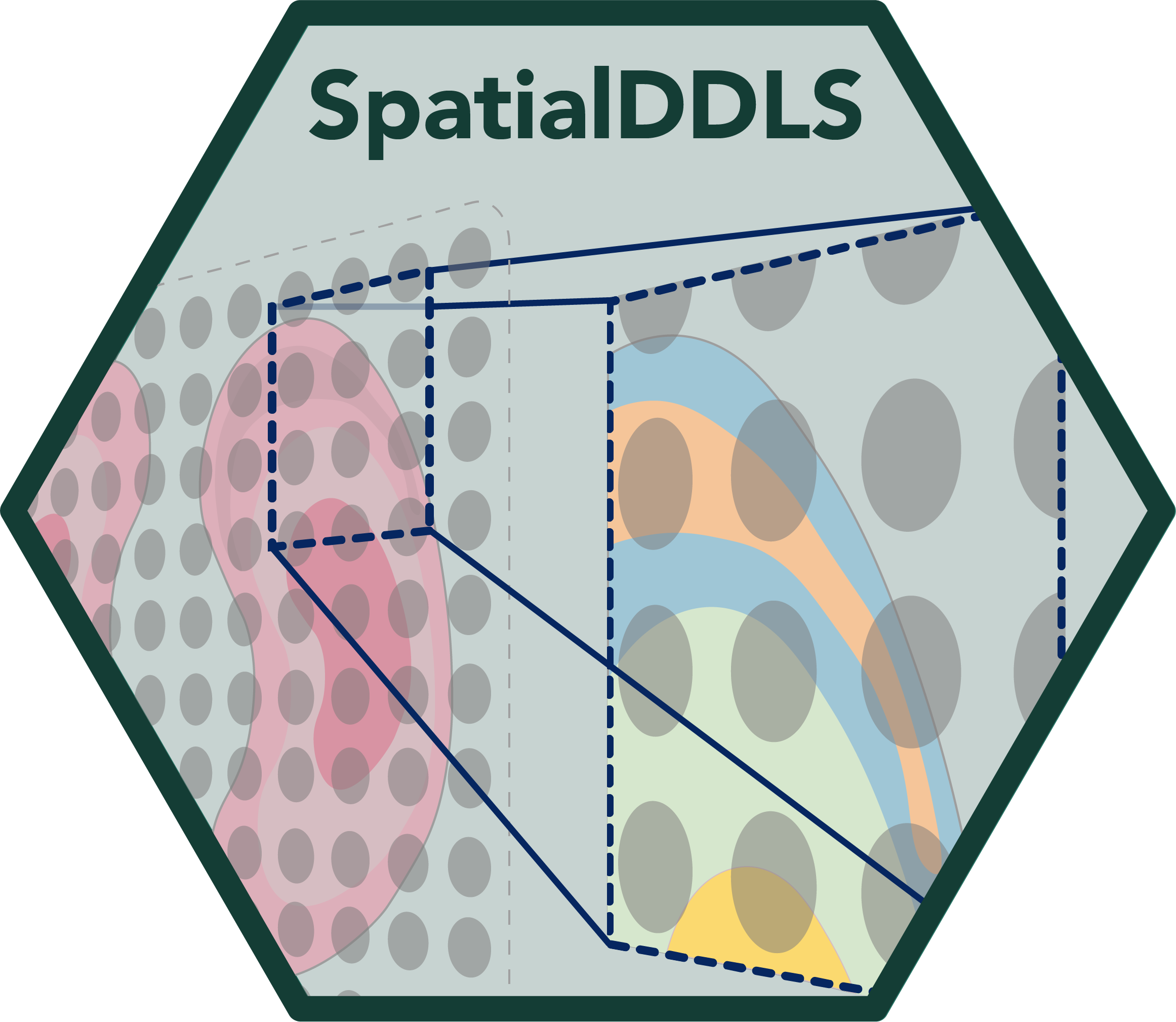Generate box or violin plots to show how errors are distributed. Errors can
be shown all mixed or either split by cell type (CellType) or number
of cell types present in the spots (nCellTypes). See the
facet.by argument and examples for more details.
Usage
distErrorPlot(
object,
error,
colors,
x.by = "pBin",
facet.by = NULL,
color.by = "nCellTypes",
filter.sc = TRUE,
error.label = FALSE,
pos.x.label = 4.6,
pos.y.label = NULL,
size.point = 0.1,
alpha.point = 1,
type = "violinplot",
ylimit = NULL,
nrow = NULL,
ncol = NULL,
title = NULL,
theme = NULL,
...
)Arguments
- object
SpatialDDLSobject withtrained.modelslot containing metrics in thetest.deconv.metricsslot of aDeconvDLModelobject.- error
Error to be represented. Available metric errors are: absolute error (
'AbsErr'), proportional absolute error ('ppAbsErr'), squared error ('SqrErr'), and proportional squared error ('ppSqrErr').- colors
Vector of colors to be used.
- x.by
Variable used for the X-axis. When
facet.byis notNULL, the best choice ispBin(probability bins). Options:nCellTypes(number of different cell types),CellType(cell type), andpBin.- facet.by
Show data in different panels. Options are
nCellTypes(number of different cell types) andCellType(cell type) (NULLby default).- color.by
Variable used to color data. Options are
nCellTypesandCellType.- filter.sc
Boolean indicating whether single-cell profiles are filtered out and only mixed transcriptional profile errors are shown (
TRUEby default).- error.label
Boolean indicating whether to show the average error as a plot annotation (
FALSEby default).- pos.x.label
X-axis position of error annotations.
- pos.y.label
Y-axis position of error annotations.
- size.point
Size of points (0.1 by default).
- alpha.point
Alpha of points (0.1 by default).
- type
Type of plot:
'boxplot'or'violinplot'(the latter by default).- ylimit
Upper limit in Y-axis if it is required (
NULLby default).- nrow
Number of rows if
facet.byis notNULL.- ncol
Number of columns if
facet.byis notNULL.- title
Title of the plot.
- theme
ggplot2 theme.
- ...
Additional arguments for the facet_wrap function of ggplot2 if
facet.byis notNULL.
Examples
# \donttest{
set.seed(123)
sce <- SingleCellExperiment::SingleCellExperiment(
assays = list(
counts = matrix(
rpois(30, lambda = 5), nrow = 15, ncol = 20,
dimnames = list(paste0("Gene", seq(15)), paste0("RHC", seq(20)))
)
),
colData = data.frame(
Cell_ID = paste0("RHC", seq(20)),
Cell_Type = sample(
x = paste0("CellType", seq(6)), size = 20, replace = TRUE
)
),
rowData = data.frame(
Gene_ID = paste0("Gene", seq(15))
)
)
SDDLS <- createSpatialDDLSobject(
sc.data = sce,
sc.cell.ID.column = "Cell_ID",
sc.gene.ID.column = "Gene_ID",
sc.filt.genes.cluster = FALSE
)
#> === Spatial transcriptomics data not provided
#> === Processing single-cell data
#> - Filtering features:
#> - Selected features: 15
#> - Discarded features: 0
#>
#> === No mitochondrial genes were found by using ^mt- as regrex
#>
#> === Final number of dimensions for further analyses: 15
SDDLS <- genMixedCellProp(
object = SDDLS,
cell.ID.column = "Cell_ID",
cell.type.column = "Cell_Type",
num.sim.spots = 50,
train.freq.cells = 2/3,
train.freq.spots = 2/3,
verbose = TRUE
)
#>
#> === The number of mixed profiles that will be generated is equal to 50
#>
#> === Training set cells by type:
#> - CellType1: 3
#> - CellType2: 1
#> - CellType3: 3
#> - CellType4: 2
#> - CellType5: 3
#> - CellType6: 2
#> === Test set cells by type:
#> - CellType1: 1
#> - CellType2: 1
#> - CellType3: 1
#> - CellType4: 1
#> - CellType5: 1
#> - CellType6: 1
#> === Probability matrix for training data:
#> - Mixed spots: 34
#> - Cell types: 6
#> === Probability matrix for test data:
#> - Mixed spots: 16
#> - Cell types: 6
#> DONE
SDDLS <- simMixedProfiles(SDDLS)
#> === Setting parallel environment to 1 thread(s)
#>
#> === Generating train mixed profiles:
#>
#> === Generating test mixed profiles:
#>
#> DONE
# training of DDLS model
SDDLS <- trainDeconvModel(
object = SDDLS,
batch.size = 15,
num.epochs = 5
)
#> === Training and test from stored data
#> Using only simulated mixed samples
#> Using only simulated mixed samples
#> Model: "SpatialDDLS"
#> _____________________________________________________________________
#> Layer (type) Output Shape Param #
#> =====================================================================
#> Dense1 (Dense) (None, 200) 3200
#> _____________________________________________________________________
#> BatchNormalization1 (BatchNorm (None, 200) 800
#> _____________________________________________________________________
#> Activation1 (Activation) (None, 200) 0
#> _____________________________________________________________________
#> Dropout1 (Dropout) (None, 200) 0
#> _____________________________________________________________________
#> Dense2 (Dense) (None, 200) 40200
#> _____________________________________________________________________
#> BatchNormalization2 (BatchNorm (None, 200) 800
#> _____________________________________________________________________
#> Activation2 (Activation) (None, 200) 0
#> _____________________________________________________________________
#> Dropout2 (Dropout) (None, 200) 0
#> _____________________________________________________________________
#> Dense3 (Dense) (None, 6) 1206
#> _____________________________________________________________________
#> BatchNormalization3 (BatchNorm (None, 6) 24
#> _____________________________________________________________________
#> ActivationSoftmax (Activation) (None, 6) 0
#> =====================================================================
#> Total params: 46,230
#> Trainable params: 45,418
#> Non-trainable params: 812
#> _____________________________________________________________________
#>
#> === Training DNN with 34 samples:
#>
#> === Evaluating DNN in test data (16 samples)
#> - loss: 1.6092
#> - accuracy: 0.125
#> - mean_absolute_error: 0.247
#> - categorical_accuracy: 0.125
#>
#> === Generating prediction results using test data
#> DONE
# evaluation using test data
SDDLS <- calculateEvalMetrics(object = SDDLS)
# representation, for more examples, see the vignettes
distErrorPlot(
object = SDDLS,
error = "AbsErr",
facet.by = "CellType",
color.by = "nCellTypes",
error.label = TRUE
)
#> Warning: Groups with fewer than two data points have been dropped.
#> Warning: Groups with fewer than two data points have been dropped.
#> Warning: Groups with fewer than two data points have been dropped.
#> Warning: Groups with fewer than two data points have been dropped.
#> Warning: Groups with fewer than two data points have been dropped.
#> Warning: Groups with fewer than two data points have been dropped.
#> Warning: Groups with fewer than two data points have been dropped.
#> Warning: Groups with fewer than two data points have been dropped.
#> Warning: Groups with fewer than two data points have been dropped.
#> Warning: Groups with fewer than two data points have been dropped.
#> Warning: Groups with fewer than two data points have been dropped.
#> Warning: Groups with fewer than two data points have been dropped.
#> Warning: Groups with fewer than two data points have been dropped.
#> Warning: Groups with fewer than two data points have been dropped.
#> Warning: Groups with fewer than two data points have been dropped.
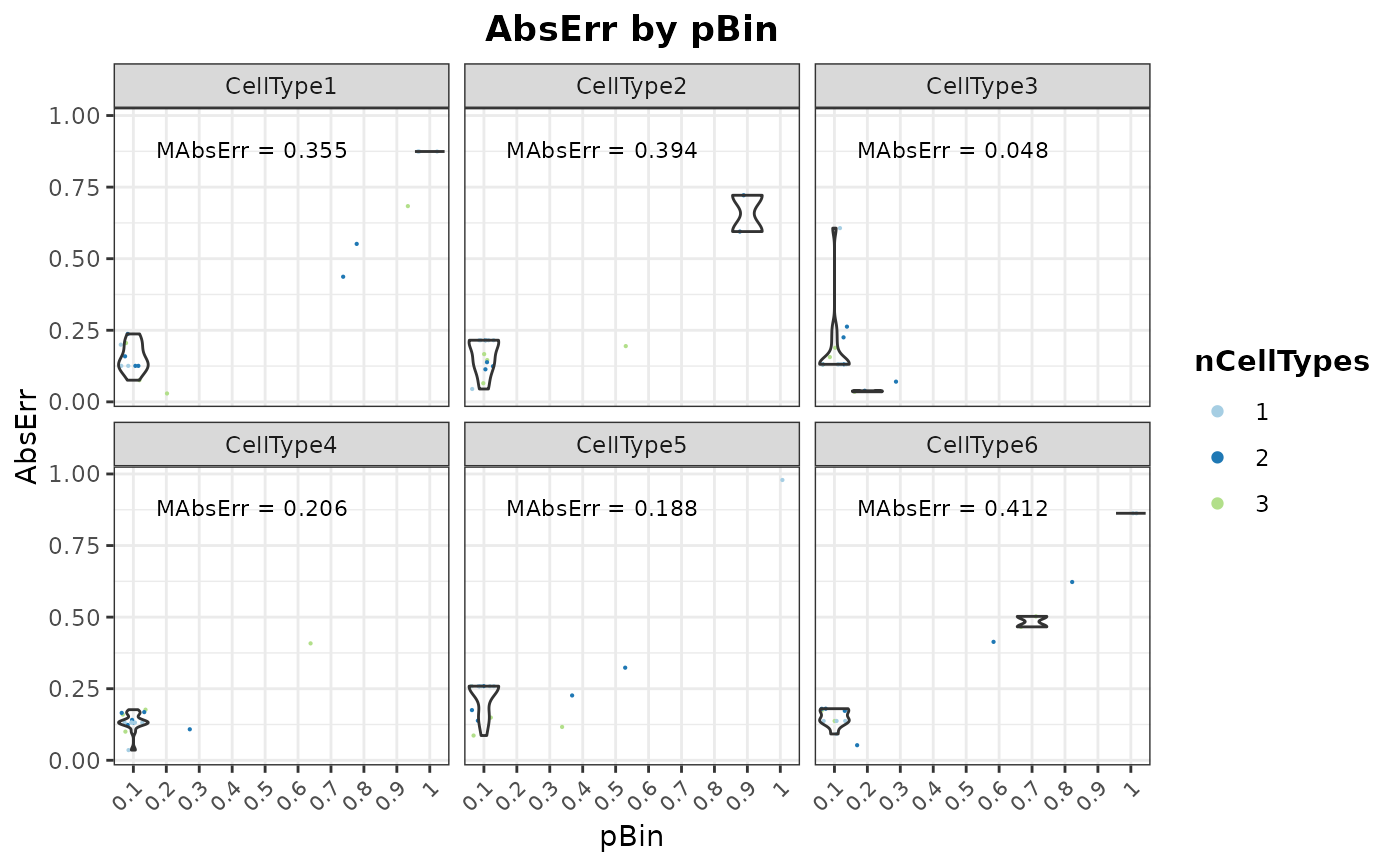 distErrorPlot(
object = SDDLS,
error = "AbsErr",
x.by = "CellType",
facet.by = NULL,
color.by = "CellType",
error.label = TRUE
)
distErrorPlot(
object = SDDLS,
error = "AbsErr",
x.by = "CellType",
facet.by = NULL,
color.by = "CellType",
error.label = TRUE
)
 # }
# }